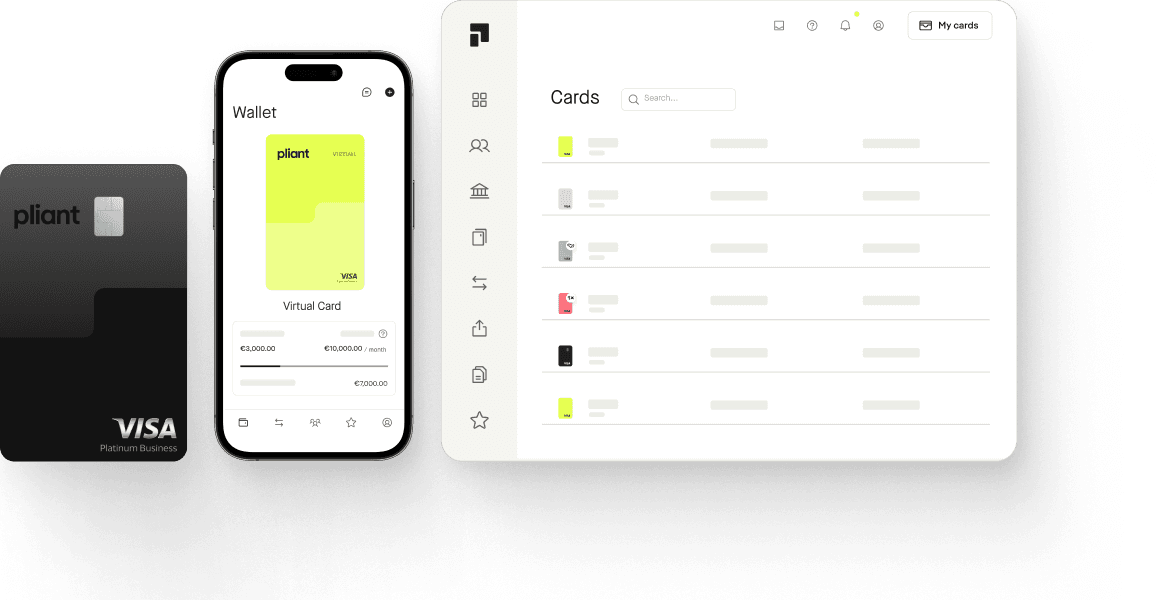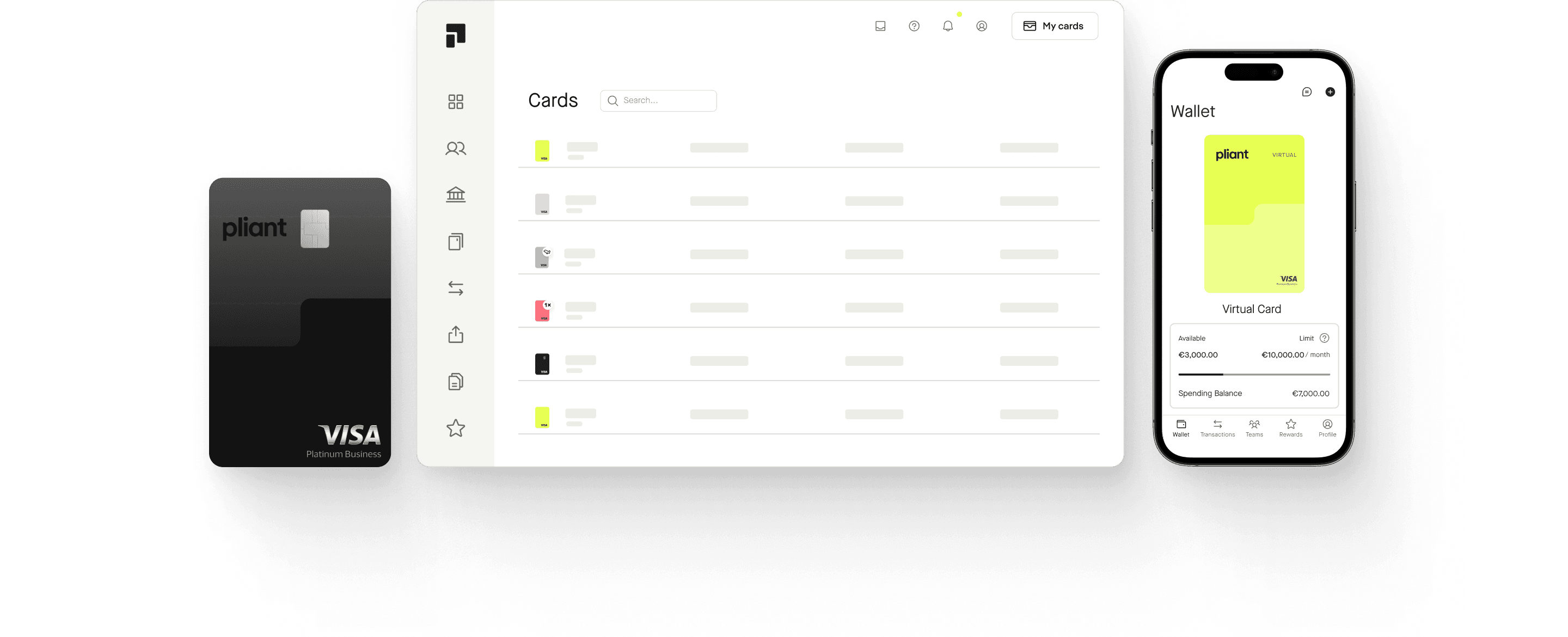Pliant x Bezala: Integration for effortless payments & expense management
Discover seamless payments and expense management with the integration of Pliant and Bezala. Streamline your processes, ensure accuracy, and scale effortlessly to meet your business needs.
Benefits of integrating Pliant and Bezala
Streamlined payment processes, reducing manual efforts
Accurate accounting with automated receipt reconciliation
Seamless scalability to meet growing business needs

End-to-end business payment management
Real-time transaction tracking
Accurate accounting with automated reconciliation
Customized budget settings for better control over spending
Automated reminders for missing receipts
Enhanced communication between teams

Make payments and reconcile your expenses
Bezala is an innovative expense management solution known in the Nordics that’s expanding across Europe. It specializes in receipt management, travel invoices, and accounting automation. Pliant provides real-time transaction tracking and customizable card settings. Their partnership offers customers a seamless payments and expense tracking solution.

Monitor all card transactions within the Bezala app
The integration synchronises transaction data to Bezala automatically in real time. This enables companies to view all Pliant card transactions seamlessly within the Bezala app. It automates the reconciliation of receipts to these transactions, alleviating typical challenges in B2B payments. Through the collaboration of Pliant and Bezala, you can use the Bezala app to claim travel expenses and add receipts to card transactions.

Enable Automated Receipt Tracking
Your finance team or card administrators can set up automated reminders for missing receipts, minimizing the risk of losing receipts or missing reconciliation deadlines. In the case of digital marketing spending, employees can assign Pliant virtual cards to individual campaigns and automate the invoicing process in Bezala, ensuring comprehensive oversight of both spending and accounting simultaneously.

Combine Bezala with Pliant
Navigate to the integrations page in the Pliant settings to activate the integration. Click on the Bezala tile and then on Authorize to start the setup process. Our support will inform you once the synchronization is activated.
Jesteśmy do Twojej dyspozycji.
Nasz zespół jest dostępny od poniedziałku do piątku w godzinach od 9:00 do 17:00, aby osobiście odpowiedzieć na Twoje pytania.