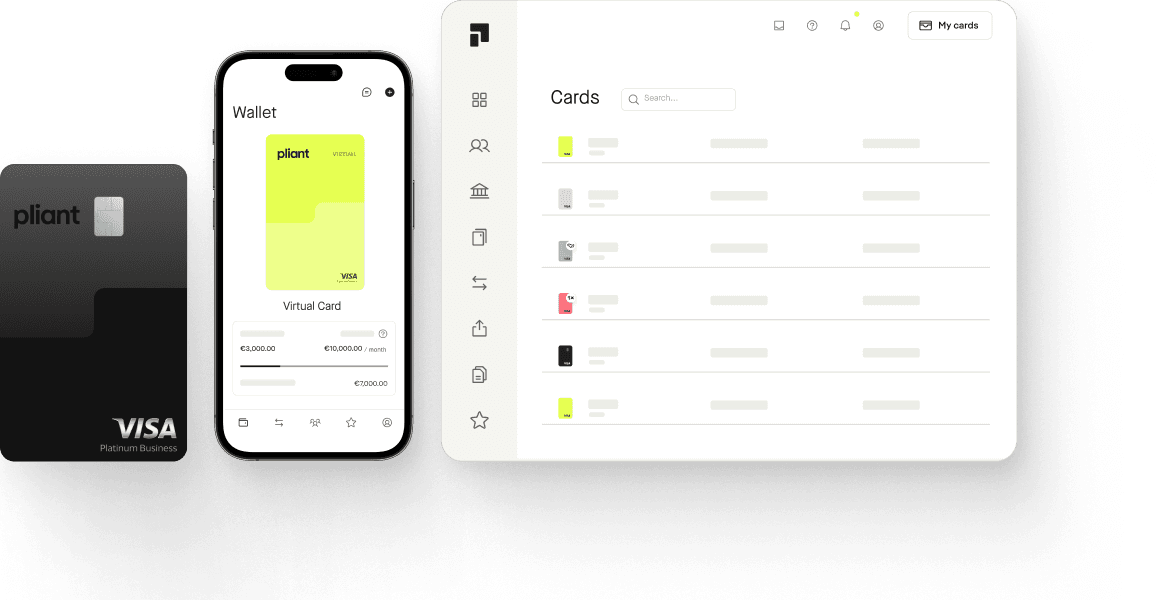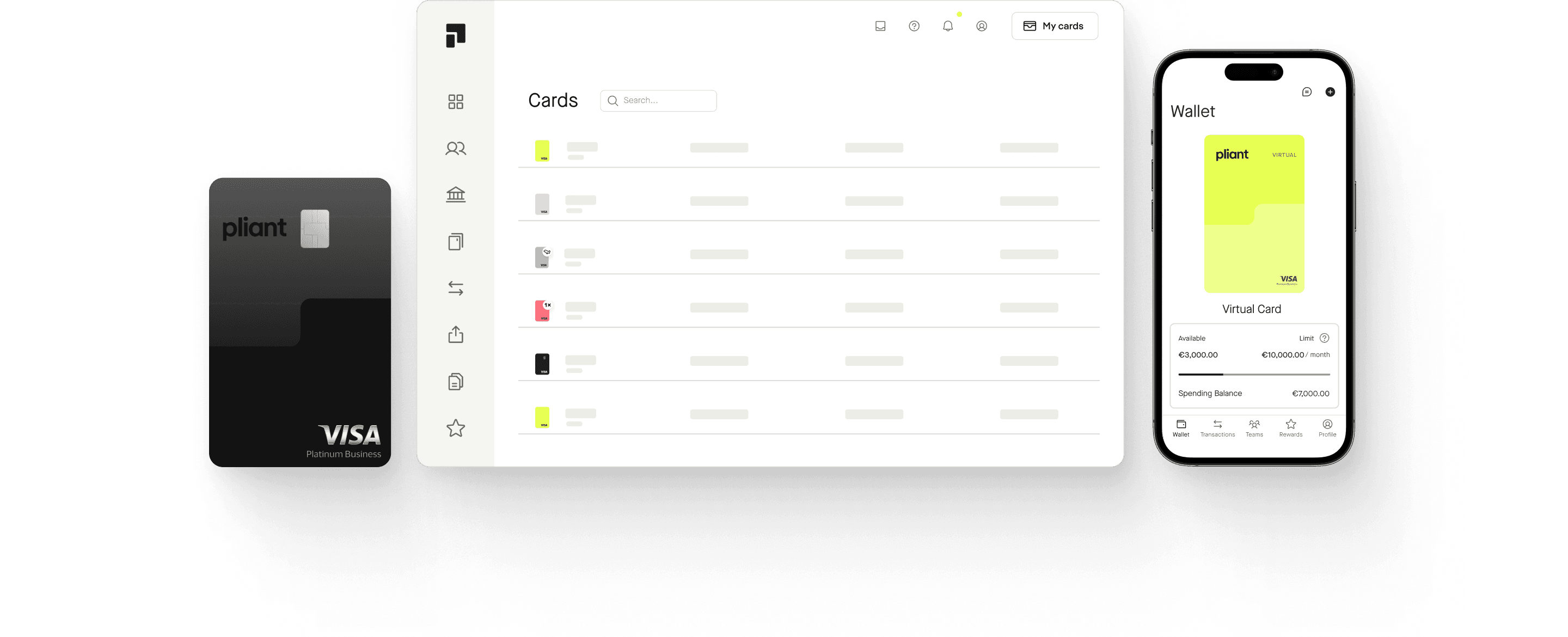Pliant x lexoffice: Solving everyday accounting problems
Seamless integration between lexoffice and Pliant simplifies your credit card accounting. Export all necessary data from Pliant to lexoffice and manage your credit card accounting faster than ever.
Benefits of the integration of Pliant and lexoffice
Only one financial account for all credit cards
Credit cards adapt to your financial software
Automate the reconciliation of your cards

Automated credit card reconciliation
Eliminate manual accounting tasks.
Manage receipts anywhere, within lexoffice or Pliant.
Pliant and lexoffice automatically generate suggestions for receipt allocation.

lexoffice provides automatic accounting in the background
lexoffice's online business solution manages your accounting almost automatically. From digital receipt entry to invoicing and bookkeeping in seconds. Thanks to the integrated online banking with automatic reconciliation of receipts, you can save yourself the tedious task of comparing receipts and bank statements. In addition, you get a complete overview and you can immediately check which payment belongs to which receipt. All in all, lexoffice is a time-saver.

Automatic accounting of transactions and receipts in lexoffice
Manage your credit card transactions by transferring your data to lexoffice using the Accounting Export. This will synchronize your existing receipts and payments, including pre-accounting, with lexoffice, and will automatically import your GL accounts from lexoffice into Pliant. Within the Pliant app, you select all transactions to be exported and export them as accounting records directly to lexoffice. The automation makes these processes extremely efficient.

One Pliant bank account for all credit cards in lexoffice
There will no longer be a separate bank account for each credit card. Instead, when setting up the integration, one account is created in lexoffice for all Pliant credit cards. All the synchronized transactions of the cards will be automatically assigned to this bank account in lexoffice.

Activate the integration with lexoffice
With a single click within the Pliant application, you set up integration with lexoffice. Once the setup is complete, you can use the accounting export feature to send the selected transactions to lexoffice.
FAQ
In the Pliant application, under Settings - Integrations, you will have a list of applications that can be integrated with Pliant and synchronized with your data. Start the initial connection by clicking 'Connect'.
During setup, a bank account with the name 'Pliant' will be created in lexoffice. All eligible GL accounts in lexoffice are automatically imported into your Pliant organization. Existing GL accounts are deactivated. In addition, the GL accounts and VAT rates data fields are set to 'Mandatory for Export,' as these are mandatory in lexoffice.
Once the connection has been successfully set up, you can use the Accounting Export feature to export the transactions.
If a receipt exists, it is automatically linked to the payment you want to assign. In lexoffice, you will only need to confirm this, and will no longer need to assign the same manually. When you export receipts to lexoffice, the document number becomes a mandatory field. Make sure that each transaction has a receipt number.
We’re here for you.
Our team is available every Monday to Friday from 9am to 5pm to answer your questions personally.